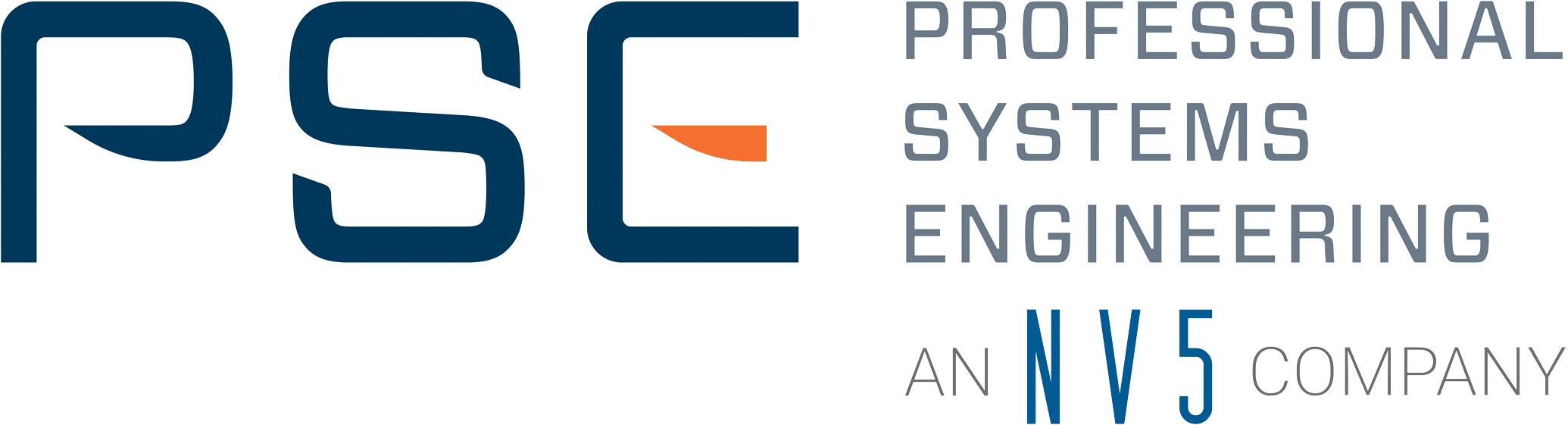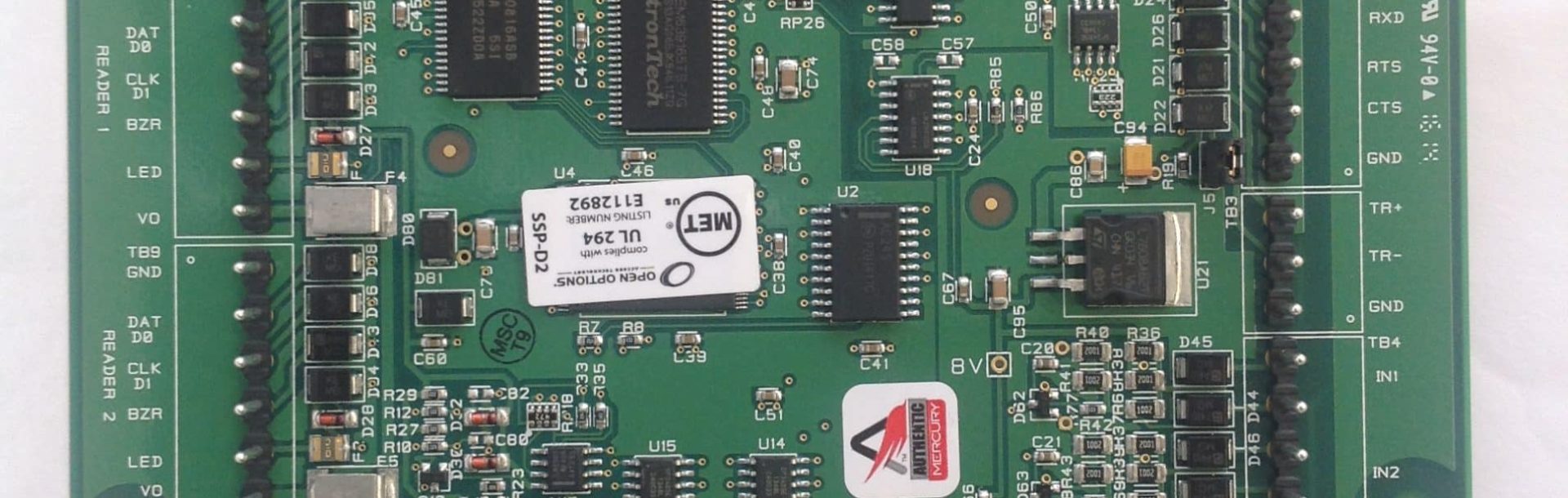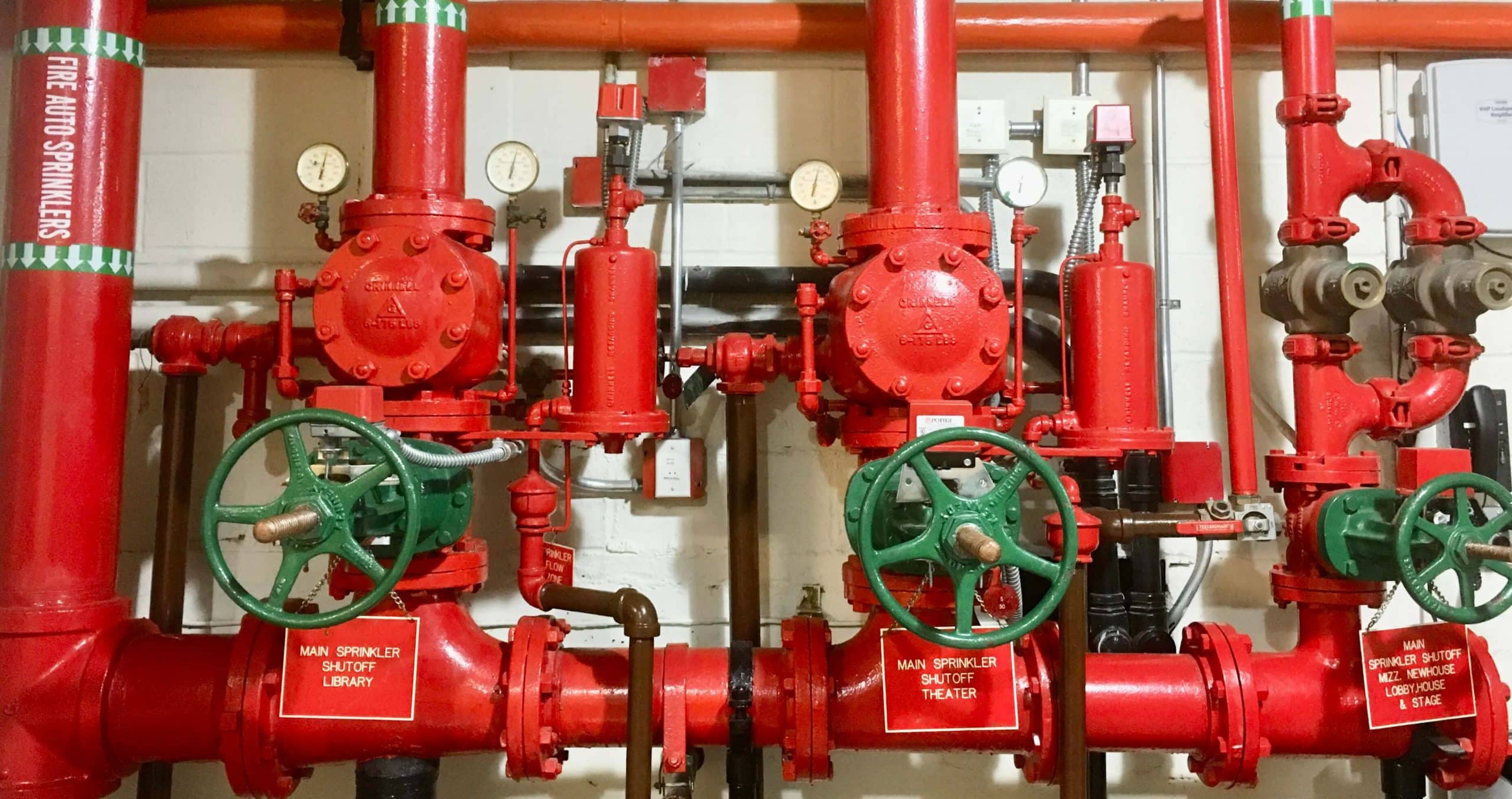Replacing an Access Control System can be very costly and time consuming, especially if you have to make infrastructure changes to accommodate the new system hardware. Nobody wants to go through that if they don’t have to. By using the following example, you can implement a new design while taking advantage of the existing wiring from the old system so all you have to do is swap out the hardware.
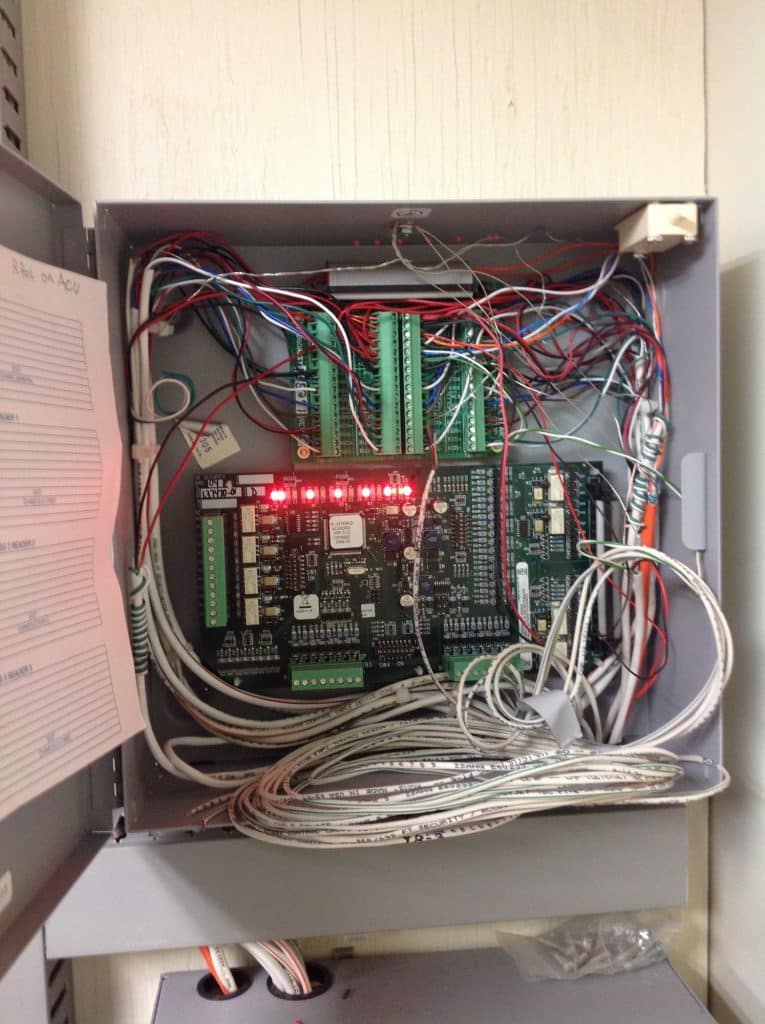
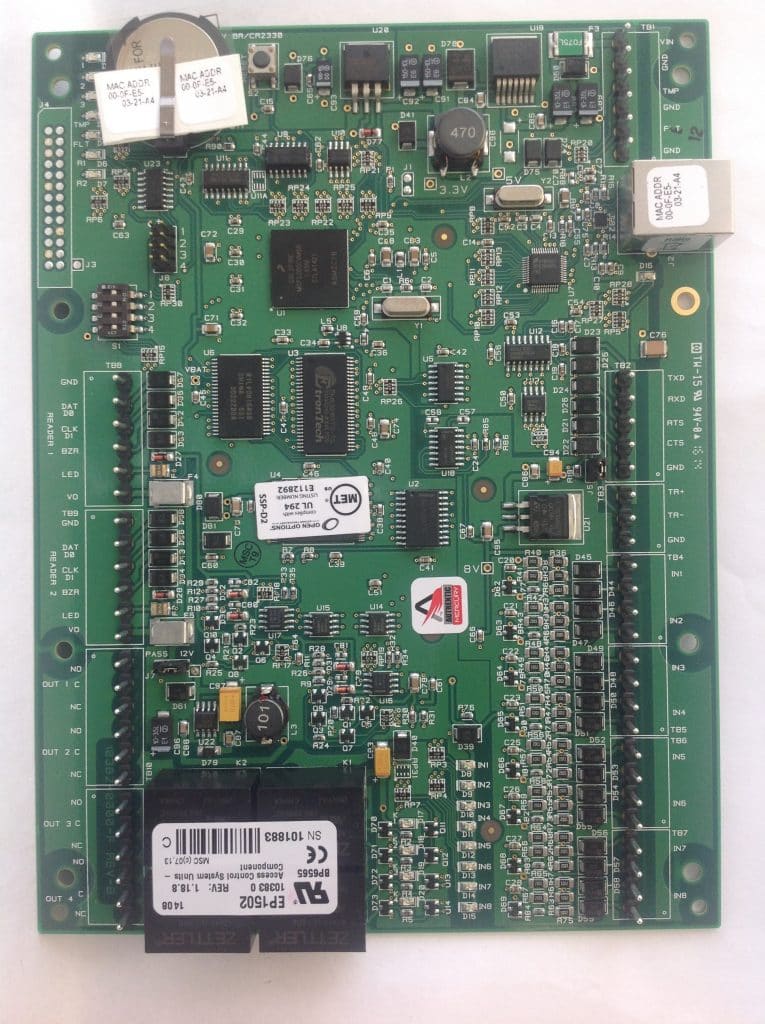
Step 1: Figure out what type of communication the current system is using. This step is important because you need to know what kind of wiring you have and where. Most likely, old systems will be RS-232 from the server to the main controller and then RS-485 to the remote boards. If the system isn’t too old there could be IP connections to the main controllers. The type of communication you currently have will determine what type of new hardware you need. Nowadays manufacturers are pushing to have a network connection at all doors, but unless you want to lay all new Cat 6 infrastructure, or have a large budget, that’s not a likely option; and it’s also not necessary.
Step 2: Count your hardware. Make sure you know how many doors you need to control access to. Count the number of card readers, edge devices, I/O boards, remote boards, and control boards. This not only gives you the information you need to come up with a new design, but also gets you familiar with how the current system works and what the future parameters will be.
Step 3: Compare the old hardware to the new. This is by far the most important step. Compare the number of readers the old and new control boards can handle, how many inputs are built into the boards, how many outputs, what type of relays do they have, what voltage is required to power the boards, etc. Every piece of information here is important because even though two manufacturers may have similar system architecture, the features per board are always different. Always evaluate companies that claim one-for-one replacement unless you have looked everything over yourself to make sure all the features of your existing system are covered with the new hardware. Depending upon the existing system, there are direct replacements available, but due diligence must be performed to ensure future compatibility and any possible expansion.
Step 4: Time to design. Once you have gathered all the information from the first three steps you can start to put together the layout of the new system. Manufacturers will provide spec sheets for the typical layout of their products. Using these as a guide, you can start to fit the hardware into place depending on the existing wiring you have.
Step 5: Get Creative. In a perfect world, after going through Steps 1-4 you will have a fully functional system design that’s ready to be installed; but since that rarely happens, you’re likely to find problems along the way. If the old system used RS-485 4-wire and the new one uses 2-wire, you now have two channels with a common ground to take advantage of. Break up the chain of old control boards with new multiplexers to limit the amount of new control boards you have to purchase while maintaining the correct communication path. This last step can be hard, but keep your focus on the infrastructure you have and let that guide your way.
While the above steps describe the basic needs of hardware replacement, it is also paramount to understand what the future needs of the Access Control System are. Prior to beginning these steps, analyze what the current needs of the access control system are and what the future needs may be. The process of database migration, feature and functionality, and operator training need to be considered when budgeting the replacement.
For a third-party evaluation of your current Access Control System and future replacement possibilities, contact Professional Systems Engineering, LLC to discuss the proper steps needed to successfully migrate your current Access Control System into the future.